We’ve decided to embark on a short series of articles, to provide our readers with an overview of how to step onto the Social Media scene (or liven up your current Social Media existence). Our previous article, which was also the first of the series, Facebook: Custom Business Page, was a brief offering and explanation of our PSD template, allowing you to quickly use Photoshop to design a custom cover and profile image for your Facebook Business Page. This is extremely important in the creation of a unified, smooth and engaging Social Media presence, which doesn’t just link to your website, but exists with, compliments and flows to and from your website.
Now what? You’ve designed a pretty cover pic, a nice profile image and you’re ready to start racking up thousands of likes, fans and clients. So, where are they, then? Well, it isn’t quite that simple. Most business owners discover this immediately; they spend the time, or the money if hiring a design team, on a nice Facebook page customized to match and provide uniformity of their brand, only to sit and watch as…….tumbleweeds slowly roll across the ghost town of a page they now have. If this is you – Do not be discouraged! This happens to just about everyone on their first try.
As stated, we focused on the creation of a well designed, uniform and engaging Business Page. Before you get too discouraged about the tumbleweeds and haunting of your ghost town, we’ll discuss a few tips on how to engage and intrigue Facebookers to visit, like and share your Page; we’re going to help you create the very thing the entire Social Media Jungle is all about – your Fan Base.
We’ve noted many times before – you’ll never find Social Media Magic encapsulated in a single blog post – or even in a few of them. Successful Social Media Integration into your business flow is an ongoing, lengthy and involved process. However, there are tips, bits of wisdom, hints and proven engagement methods that will help you as you begin the process. That’s what we’re aiming to do with this series; give our readers daily/weekly bits of Social Media Goodness, to combine into a Rockstar Worthy Fan Base. 😉
Tip #1 Engage Visitors with a Question
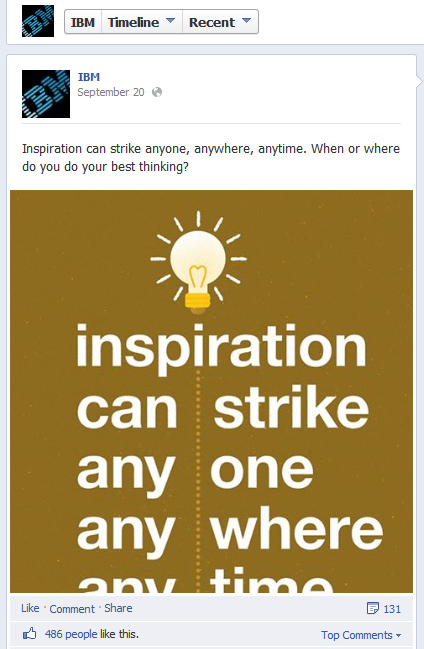
People love to be involved. Whether it’s a suggestion for something new, a testimonial about service they experienced or a simple, general question, people love to have their voices heard.
IBM, a Major Player in the Successful Business world by anyone’s standards, gives an awesome example here. Not only are they engaging their audience by asking a question, they are asking a question that one, has nothing at all to do with any specific product or offering, two, asks a question that anyone can engage in, not just visitors that have spent money or bought anything with IBM and three, provides a visual display of the concept behind the question.
Tip #2 Share the Spotlight with your Fans
Each member of your Fan Base has their own unique story to share. Give them a chance to share their own pictures, videos or stories about themselves and the role your business, brand or product plays in their personal lives.
Not only is this a great way to appreciate your Fan Base, while engaging them at the same time, it also instantly engages other visitors and would be Fans. A business regularly posting and sharing Fan submitted content, is an awesome marketing tool in converting would be Fans. In the following example, we see the sales giant WalMart incorporating Fan submitted photos into an entire Page Cover design, which is refreshed every few weeks based on the season.
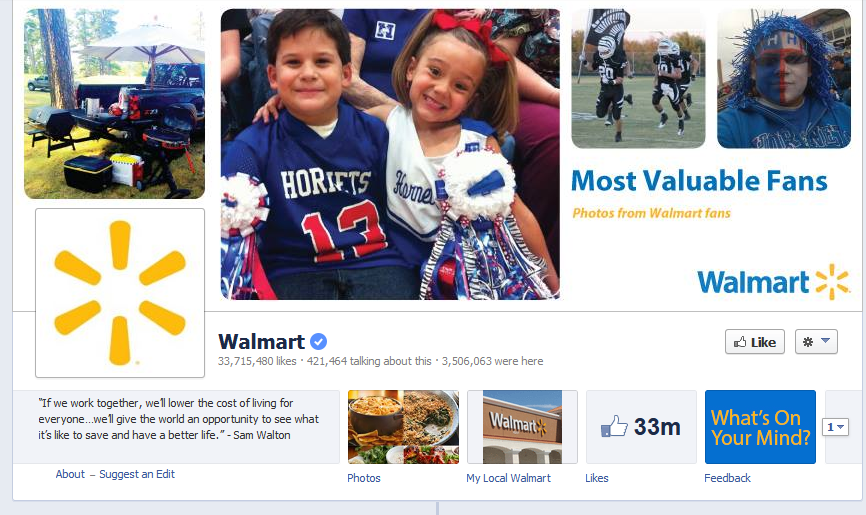

The M&Ms Fan Page is well known for posting tons of photos sent in by their Fans, and focusing on photos with M&Ms themselves involved. This is a great motivation for Fans to send in more product related images, however if your offering is intangible, you’ll have to be a little more creative. IBM’s post, up in Tip #1, is a great example of how to ask a question leading into your industry, yet not concentrating on a specific product, therefore being more thoughtful, and less salesey. This particular image is part of an awesome campaign M&Ms utilizes on their Fan Page, called ‘Fan Pic Friday’; a different Fan submitted picture is displayed with the ‘Fan Pic Friday’ seal of approval each week.
Tip #3 Gather Votes with Likes & Shares
An awesome trend on Facebook lately, is the great idea of holding a poll, a This vs The Other poll, in which your Fan Base votes for one or two options, awaiting the result of which is the most popular. The Facebook twist? The voting method is Like vs Share. For instance, if a Fan wants to ‘vote’ for Choice A, they ‘Like’ your page, if a Fan wants to vote for Choice B, they ‘Share’ the post. Results are publicly displayed (current like numbers vs current share numbers), in real time (just about), so the incentive for your Fans to want to cast their vote, especially if they see the opposite of their choice rising, is certainly present. Of course the upside for your Business Page, is that regardless of the outcome, each new vote gets you either a new Fan, or new exposure to even more could be Fans. This is what we call a ‘Win, Win’! We see sales giant Wal-Mart here, again, using the Like vs Share as an opportunity not only to gain exposure, but also to push their Go Green campaign. A number of goals can be accomplished with a carefully thought out poll question.
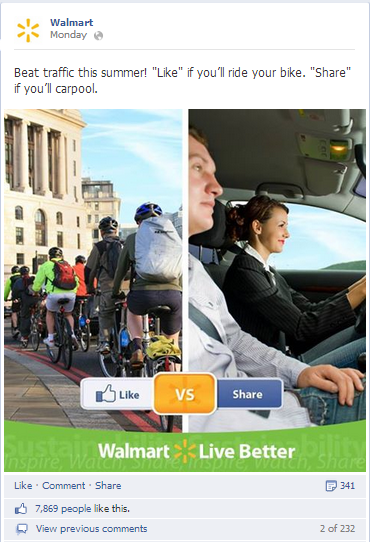
You can even set forth a poll or Survey and ask simply for your Fans to comment with their answers. An important point to remember, it’s not always about the Likes; a lot of the time, just getting your Fans to interact with you, comment and participate in the Page, is a fantastic goal and method all on it’s own. Remember, you certainly want to be looking for new fans all the time, but you want to remember the current Fans as well. They’ve already ‘Liked’ your Page, now you need to make them feel as though there is a good reason to continue to visit, interact with and stay active on your Page.
Tip #4 Fan Gate Promotions, Offers & Discounts
Another popular fad on Facebook at the moment, is ‘Fan Gating’. This means to require a visitor to ‘Like’ or be a Fan of your Page, to get a certain discount, promotion, offer or even content (although Fan Gating content or an entire Page is not a method we ever recommend using). Below we see Sephora’s Fan Friday campaign; every Friday, there is a new discount or offer, requiring a ‘Like’ to gain access. As you see in this example, designing a Fan gate page, to be in place until a ‘Like’ is achieved, is a great opportunity for a clever brand reinforcing design, with an arrow, or similar call to action pointing towards the ‘Like’ button up top.
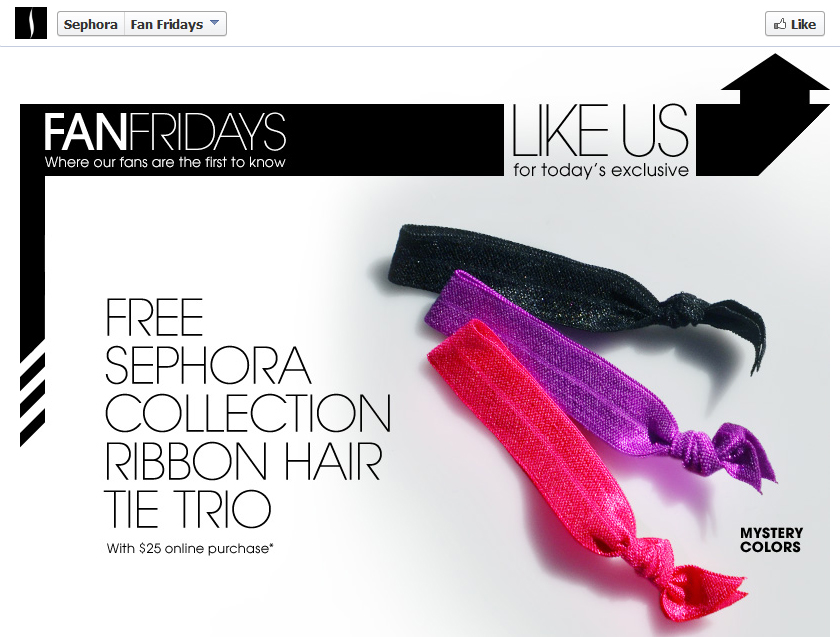
Offering a discount, promo code or offer in turn for a ‘Like’ or ‘Share’, is an awesome idea. A great method for this technique, is to set the gate up on your own website, from right within the cart where visitors purchase your products. On the checkout page, you can offer a discount, if your customer will ‘Share’ the product they are purchasing. Sephora uses another technique (as we stated one with a great design opportunity), to offer the discount from your Fan Page, greeting visitors with a message that if they ‘Like’ your Page, they’ll receive a coupon for future use at your store or eCommerce store. There are many different types of software, applications and plugins out there, that enable you to ‘hide’ a coupon or promo code, until the ‘Like’ button is clicked. An awesome Facebook App, WooBox, is a great place to get started with custom tabs, Fan Gating and other great ideas for your Facebook Page.
Tip #5 Crowdsource Photo Captions
Pictures are an all time favorite for Fans browsing Facebook. They get attention quicker, are remembered more readily and drive more responses than text. Asking your Fans what caption they think best describes or goes with an interesting image, is a great way to get your brand identified with a great feeling, allow your Fans to express themselves, liven up your entire Page and get those ‘Likes’ zooming up in count.

Before choosing your image, carefully consider the emotion you want to trigger in your Fans, then choose an image that makes participating irresistible. Post your image with a short description inviting fans to provide the caption they think best suits the picture.
National Geographic, a corporation who needs absolutely zero instruction on utilizing amazing pictures for brand recognition, here uses an adorable image of two monkeys embracing each other, to not only elicit photo captions from Fans, but, more importantly, to trigger warm & fuzzies in their Fans and Page visitors while doing so. This is an awesome exercise for your Fans. It allows them to express their emotions, relates the emotion triggered to your brand, elicits new Fans and new likes and is quite likely to be shared with your Fans own friend base, giving your brand maximum exposure.
Well, there you have it folks! Just our 2 cents on ideas we’ve seen, explored, implemented and had tremendous success with in our own experience and with our Clients in the many years we’ve been in business. There are of course, a countless number of ‘Tips’ we once thought were amazing ideas, that flopped on arrival. 😉 It is the amazing benefit of experience, trial and error, that we want to share with our readers in this series of posts. It takes a lot to see what works and what doesn’t. We chose these 5, specifically because they are all extremely successful, and they are all extremely successful in almost every circumstance. With the immense diversity of industries, businesses and products among our readers, we worked especially carefully to choose these 5 Tips as methods that would prove a great success for any business, from Auto Repair to Consultants.
Thanks for reading, stay tuned next week as our Social Media series continues. As we write the series, we’re working on a comprehensive Guide, in which we’ll lay out step by step instructions in setting up a Facebook page, customizing as in our previous post, applying each of the above methods and maintaining a Facebook Page. We plan to make this available for Download as soon as we can. 🙂



